Conditions (if/else)
You may use conditions in your template for show different parts of document that is depended by some condition.
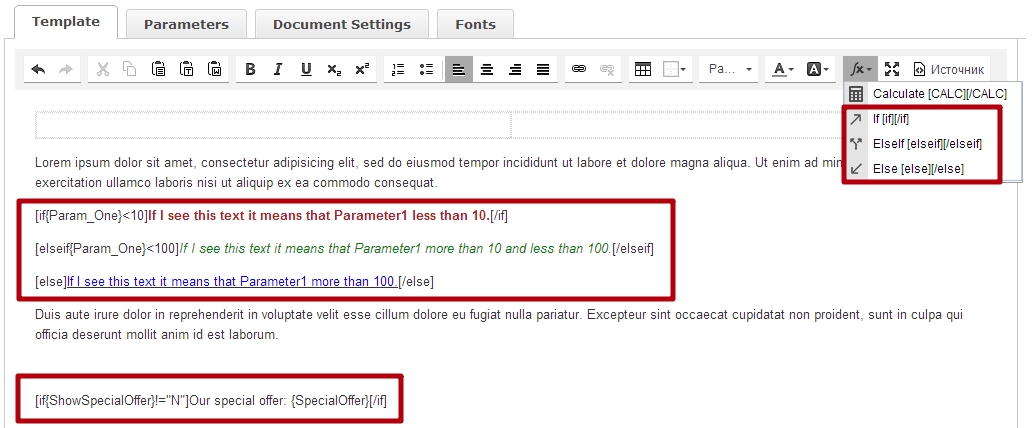
Here a small video how it works.
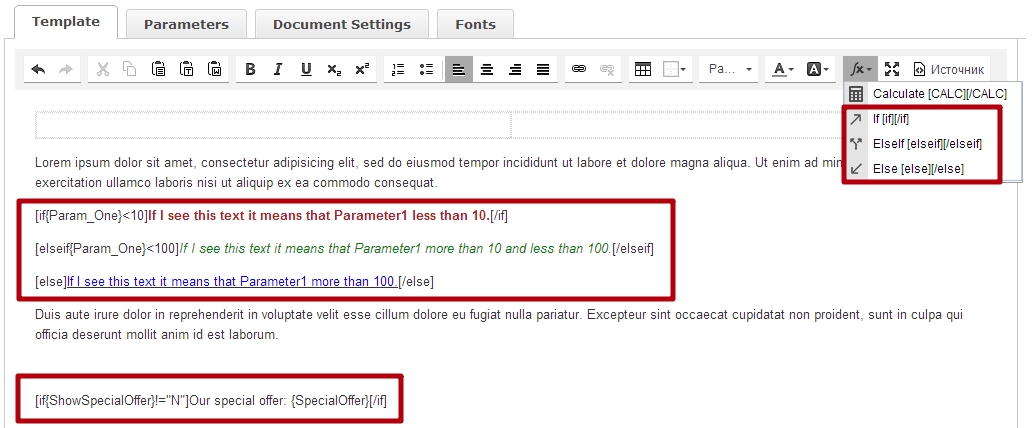
Here a small video how it works.
