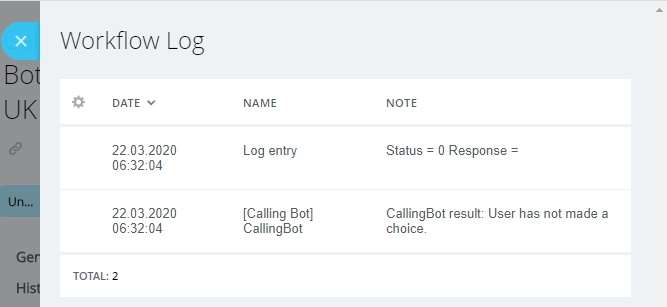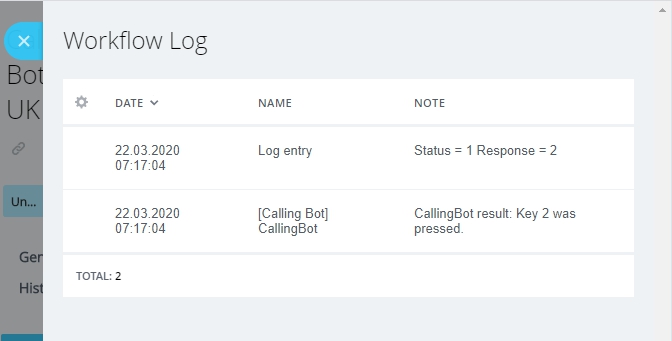CallingBot result
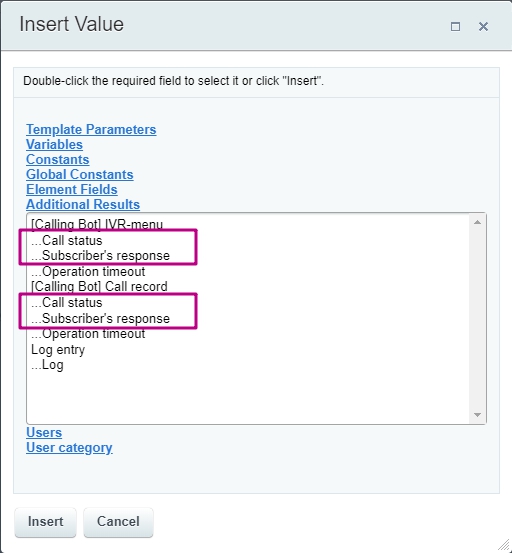
A completed action of the business process receives two values:
1. Call status.
Two values are possible: a call was answered = 1, a call was not answered = 0
2. Subscriber's response.
It may contains the pressed key in IVR-menu case.
1. Call status.
Two values are possible: a call was answered = 1, a call was not answered = 0
2. Subscriber's response.
It may contains the pressed key in IVR-menu case.